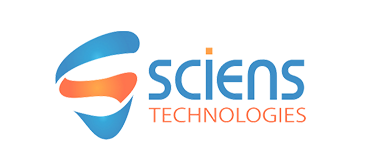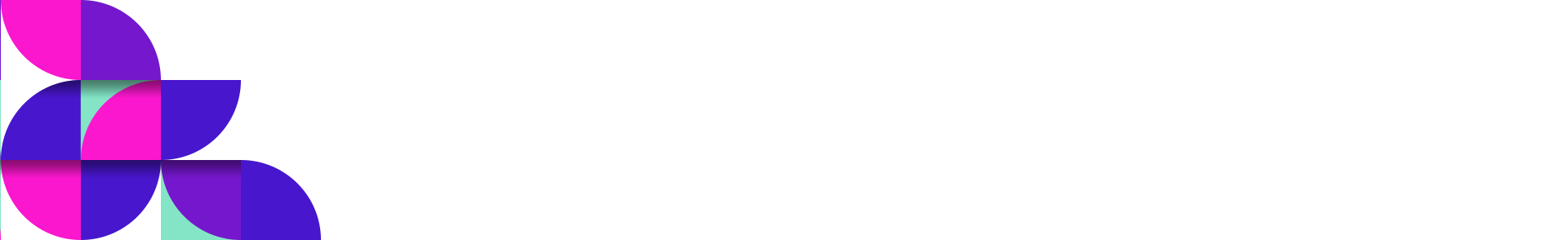Introduction: In the dynamic landscape of web development, creating forms that adapt to user input is a crucial aspect of providing a seamless user experience. React, with its component-based architecture, is an ideal choice for building dynamic forms. In this tutorial, we’ll explore how to create a dynamic form in React that can handle various form elements and adjust its structure based on user interactions.
Step 1: Set Up Your React App
(The first step is to create a new React application. Use “create-react-app” or your preferred method to set up the project structure.)
1. npx create-react-app dynamic-form-app
2. cd dynamic-form-app
3. npm start
Step2: Create the Form Component
(Now, let’s create a Form component that will serve as the foundation for our dynamic form. Start by defining the basic structure of the form.)
// src/components/Form.js
import React from ‘react’;
const Form = () => {
return (
); };
export default Form;
Step 3: Define Form Fields as State
(Use React state to manage the form fields dynamically. Each form field can be represented as an object with properties like name, type and value.)
// src/components/Form.js
import React, { useState } from ‘react’;
const Form = () => { const [formFields, setFormFields] = useState([
{ name: ‘firstName’, type: ‘text’, value: ” },
{ name: ‘lastName’, type: ‘text’, value: ” },
// Add more fields as needed
]);
return (
);
};
export default Form;
Step 4: Add Form Submission Handling
(Implement the logic to handle form submissions. You can use the onSubmit event to capture the form data.)
// src/components/Form.js
import React, { useState } from ‘react’;
const Form = () => {
const [formFields, setFormFields] = useState([
{ name: ‘firstName’, type: ‘text’, value: ” },
{ name: ‘lastName’, type: ‘text’, value: ” },
// Add more fields as needed
]);
const handleSubmit = (e) => {
e.preventDefault();
// Access form data from the state (formFields)
console.log(‘Form Data:’, formFields);
// Add your form submission logic here
};
return (
);}; export default Form;
Conclusion: Building a dynamic form in React allows for a flexible and user-friendly approach to data collection on your web applications. By leveraging React’s component-based architecture and state management, developers can create forms that adapt to various input scenarios, providing a smoother experience for users. As you continue to explore React and its capabilities, consider expanding this dynamic form with features like form validation, conditional rendering, and integration with server-side logic for a comprehensive solution tailored to your specific needs.