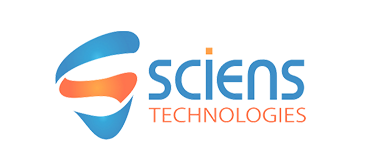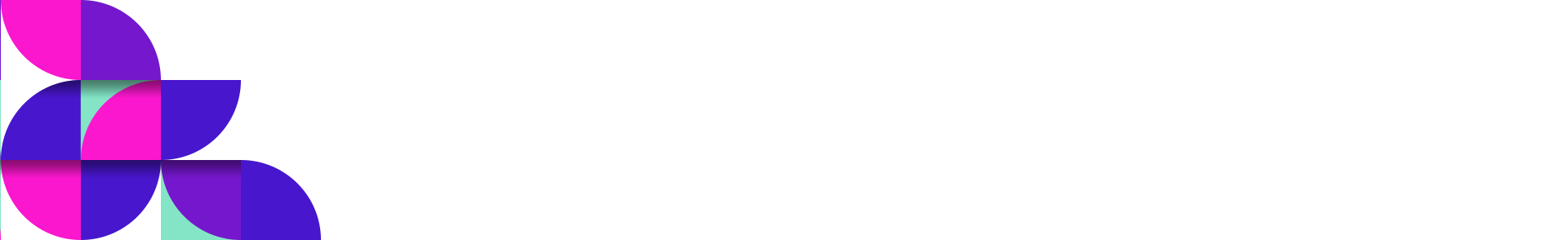Introduction:
Embarking on the journey of React Native development is an exciting venture, but like any path, it comes with its challenges. One common roadblock developers encounter is the dreaded Development Server Error, often linked to issues with the Metro bundler. In this blog post, we’ll explore the nature of this error and provide a step-by-step guide on how to resolve it efficiently.
Understanding the Development Server Error:
The Development Server Error is a hiccup that occurs during the construction and execution of a React Native project. At its core, it’s tied to the Metro bundler, a tool responsible for amalgamating all JavaScript code into a single file and handling compatibility translations for your device.
Common Resolution: Restarting the Metro Bundler:
One quick and effective fix for the Development Server Error is restarting the Metro bundler. Follow these simple steps:
- Close your existing Metro bundler instance.
- Navigate to your project directory in the command line.
- Enter the command
npm startto initiate the bundler.
This straightforward process often acts as a reset button, resolving the error and allowing you to continue your development seamlessly.
Championing React Native Despite Flaws:
While React Native, like any technology, has its flaws and loopholes, it remains the top choice for numerous development companies. Its ability to streamline cross-platform mobile app development is unparalleled, making it the go-to framework for many.
The Importance of Problem-Solving in Development:
Every developer faces challenges on their coding journey, especially when working with evolving frameworks like React Native. The key to overcoming these hurdles lies in effective problem-solving and debugging. Frequent practice is the bridge to becoming a proficient developer, and it’s a journey worth taking.
Conclusion:
In conclusion, the Development Server Error may seem like a daunting obstacle, but armed with the right knowledge, it becomes a manageable challenge. Restarting the Metro bundler serves as a quick fix, allowing developers to continue their work with minimal disruption. Embracing the learning curve, understanding the framework’s strengths and weaknesses, and mastering the art of debugging are all integral parts of the React Native development journey. So, take that first step with confidence, and let the challenges refine you into a better developer. Happy coding!